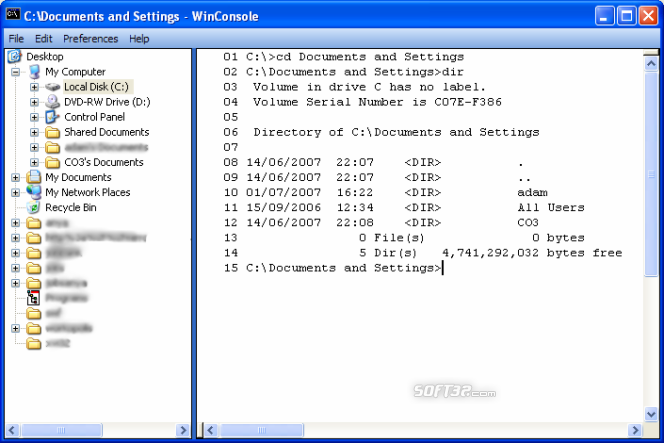WinConsole 1.0
WinConsole is a wrapper application around the Microsoft Windows command prompt. It provides a flexible editor like terminal interface similar in concept to Xterm, the Gnome Terminal and Konsole terminal emulators on Linux.
Last update
20 Jul. 2007
Licence
Free to try |
$28.98
OS Support
Windows
Downloads
Total: 686 | Last week: 2
Ranking
#106 in
OS Enhancements
Publisher
Co3 Software
Screenshots of WinConsole
WinConsole Publisher's Description
WinConsole wraps cmd.exe to provide a flexible editor like interface for the command prompt. It passes commands to cmd.exe and captures the resulting output (STDOUT and STDERR). Since it uses cmd.exe directly to execute commands, everything that works in the command prompt window will also work in WinConsole: Batch files, redirection using > and <, 'dir', 'echo', 'mkdir', etc. (Note that WinConsole actually wraps the program referenced by the "ComSpec" Windows environment variable. Hence, on Windows 95 and 98 it uses command.com instead of cmd.exe.)
WinConsole is designed to facilitate the use of command line utilities and compilers (such as GCC and the Visual Studio 2005 Express edition.) Hence, it does not provide persistent access or interactive user input to cmd.exe. This means that the command 'del myFile.txt' works as expected. However, 'del myFolder' will result in the output 'myFolder\*, Are you sure (Y/N)?'. Since WinConsole is not designed for persistent access, answering 'Y' will have no effect.
Features:
In contrast to cmd.exe, you can
* use the mouse as in any other editor
* select, copy, paste and search
* resize the window
* change the font and other editor preferences
* change directories through a Windows Explorer like folder tree-view
WinConsole is designed to facilitate the use of command line utilities and compilers (such as GCC and the Visual Studio 2005 Express edition.) Hence, it does not provide persistent access or interactive user input to cmd.exe. This means that the command 'del myFile.txt' works as expected. However, 'del myFolder' will result in the output 'myFolder\*, Are you sure (Y/N)?'. Since WinConsole is not designed for persistent access, answering 'Y' will have no effect.
Features:
In contrast to cmd.exe, you can
* use the mouse as in any other editor
* select, copy, paste and search
* resize the window
* change the font and other editor preferences
* change directories through a Windows Explorer like folder tree-view
Look for Similar Items by Category
Feedback
- If you need help or have a question, contact us
- Would you like to update this product info?
- Is there any feedback you would like to provide? Click here
Popular Downloads
-
 Macromedia Flash 8
8.0
Macromedia Flash 8
8.0
-
 Kundli
4.5
Kundli
4.5
-
 Grand Auto Adventure
1.0
Grand Auto Adventure
1.0
-
 Grand Theft Auto: Vice City
1.0
Grand Theft Auto: Vice City
1.0
-
 Cool Edit Pro
2.1.3097.0
Cool Edit Pro
2.1.3097.0
-
 Cheat Engine
6.8.1
Cheat Engine
6.8.1
-
 Hill Climb Racing
1.0
Hill Climb Racing
1.0
-
 Zuma Deluxe
1.0
Zuma Deluxe
1.0
-
 Vector on PC
1.0
Vector on PC
1.0
-
 Ulead Video Studio Plus
11
Ulead Video Studio Plus
11
-
 Tom VPN
2.2.8
Tom VPN
2.2.8
-
 Minecraft
1.10.2
Minecraft
1.10.2
-
 Grand Theft Auto IV Patch...
1.0.1.0
Grand Theft Auto IV Patch...
1.0.1.0
-
 AtomTime Pro
3.1d
AtomTime Pro
3.1d
-
 Netcut
2.1.4
Netcut
2.1.4
-
 Microsoft Office 2010
Service...
Microsoft Office 2010
Service...
-
 Windows XP Service Pack 3
Build...
Windows XP Service Pack 3
Build...
- Bluetooth Device (RFCOMM Protocol... 5.1.2600.2180
-
 Age of Empires
1.0
Age of Empires
1.0
-
 Euro Truck Simulator
1.3b
Euro Truck Simulator
1.3b